How to Track My UK Visa Application: A Practical Guide for Nigerians

So, you’ve done your biometrics for your UK visa in Lagos or Abuja, and now the real "waiting game" begins. It's a time filled with hope and, let's be honest, a whole lot of anxiety. You're probably refreshing your email every five minutes, wondering what’s happening with your application.
I've been in your shoes, and I know that having a clear way to check your application's progress can make a huge difference to your peace of mind. It gives you back a bit of control. Instead of just waiting and wondering, you can get official updates directly from the source. The good news is that the process is fairly simple, but it all depends on one critical piece of information.
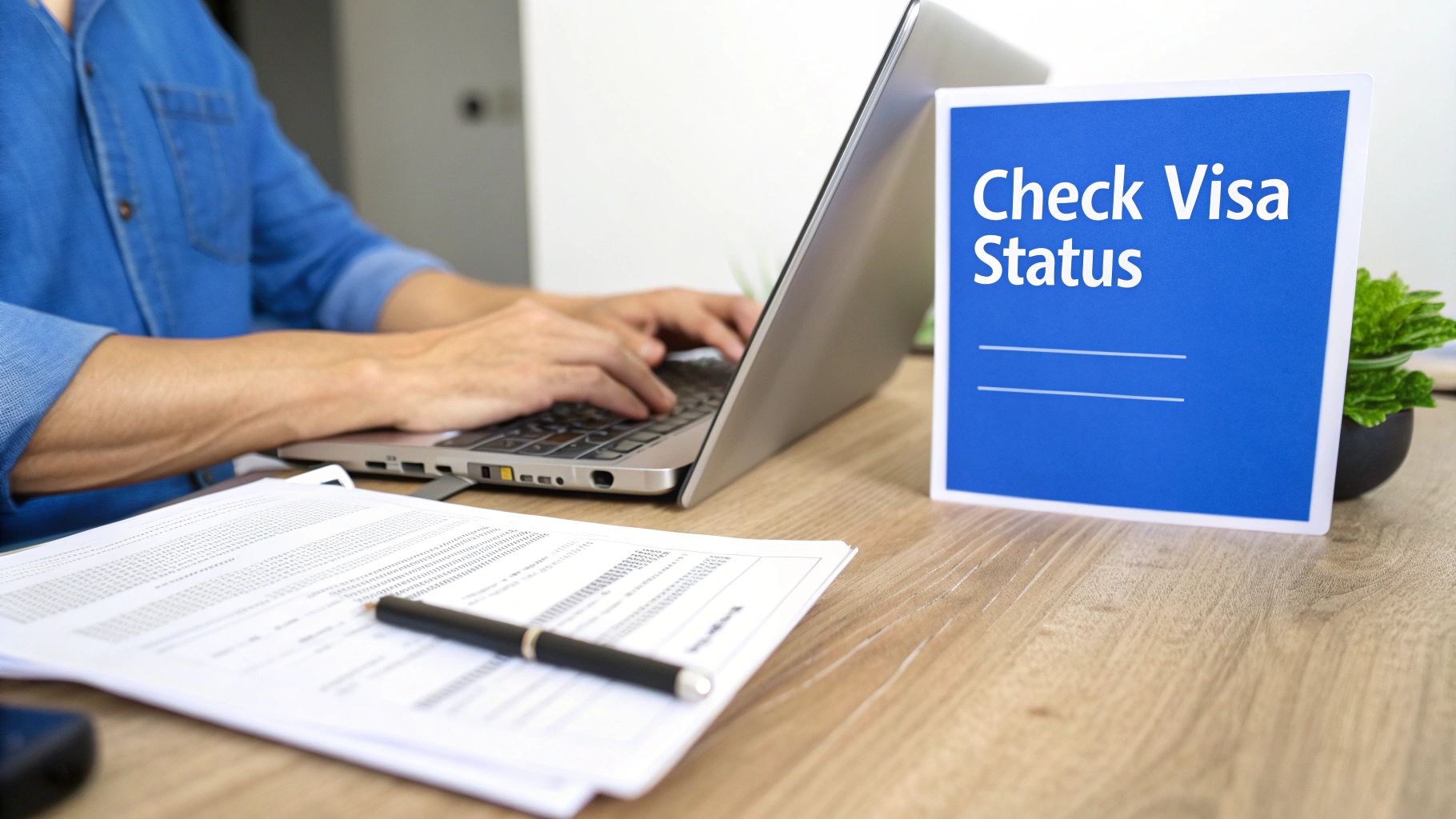
What You Need to Track Your Application
Everything comes down to your GWF (Global Web Form) number. Think of it as the unique tracking ID for your visa application, like a NIN for your visa file. You received this number when you first applied online, and it's the only key that will unlock any status updates. Without it, you won't be able to track your progress at all.
This guide will walk you through exactly where to find that GWF number, which official websites you must use (either VFS Global or TLScontact, depending on where you did your biometrics), and what the different status updates actually mean for your application.
Being able to track your visa is more important than ever. With UK Home Office statistics showing a massive number of visa applications from Nigerian nationals each year, the system is incredibly busy. Knowing how to follow your application's journey helps you manage your own expectations during the long wait.
Our goal here is to cut through the confusion and give you clear, practical steps. It also helps to be aware of the bigger picture; understanding the latest policy shifts, like those discussed in the https://blog.japachat.com/uk-immigration-white-paper/, can provide valuable context while you wait for your decision.
Finding and Using Your GWF Number
Alright, the very first thing you need to track your UK visa application is your unique reference code. It's called a GWF (Global Web Form) number, and it’s the key to everything. Think of it as your application's personal ID, generated the moment you paid and hit 'submit' on the GOV.UK website.
Essentially, it's just like the tracking number you get from GIG Logistics when you send a parcel from Lagos to London. The GWF number does the exact same job, letting you follow your visa application's journey through the Home Office system. Without it, you’re just guessing.
Where Can I Find My GWF Number?
Don't worry, finding your GWF number is usually quite simple. You won't have to search through piles of paper. It's typically located in a couple of digital documents you received right after applying.
Here are the two most common places you'll find it:
-
The Confirmation Email: Remember that email you got from UK Visas and Immigration (UKVI) right after you paid for and submitted your application on the GOV.UK website? Your GWF number is almost always listed clearly in that message.
-
Your Document Checklist: The PDF checklist you printed out for your biometrics appointment at TLScontact or VFS Global will also have it. It's usually right there at the top, near your name and other personal details.
The number has a standard format: it starts with ‘GWF’ and is followed by nine numbers. It will look something like GWF012345678. Once you find it, write it down or save it somewhere safe where you won't lose it.
Quick Tip: The fastest way to find that original email is to search your inbox. Try terms like "UK visa application," "UKVI," or "Global Web Form." This usually brings up the confirmation message in seconds.
Once you have this number, you're all set to use the official tracking services. Just be sure to enter it correctly. A single wrong digit will give you an error, and that's a surefire way to cause yourself unnecessary stress. Always double-check it before you click 'Submit'.
Checking Your Application Status with TLScontact and VFS Global
Okay, you've found your GWF number—what next? For anyone applying from Nigeria, your application's first stop is one of the two official UKVI commercial partners: TLScontact or VFS Global. Where you had your biometrics appointment, whether in Lagos, Abuja, or Port Harcourt, determines which website you'll need to use.
Think of them as the front desk or reception. You submitted your application and passport to them, so their system is the first place you’ll see any sign of movement. To get started, you’ll just need the same login details (email and password) you used to book your biometrics appointment in the first place.
This infographic breaks down the simple flow of finding your GWF number and using it to check your application status.
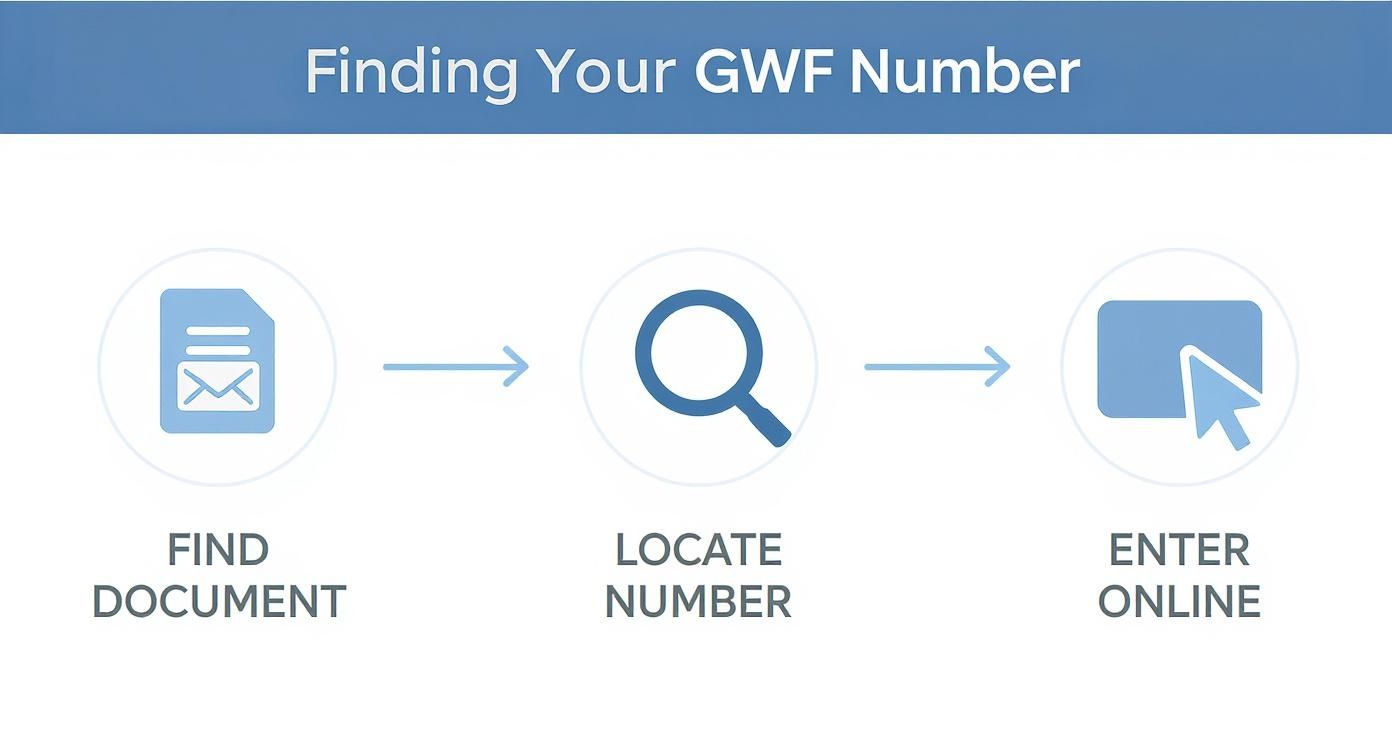
As you can see, it's a straightforward process that moves from locating your details to entering them on the correct portal.
Navigating the VFS Global or TLScontact Websites
Once you're logged in, both websites have a clear "Track your application" section. This is where you'll enter your GWF number (sometimes just called a reference number) and your surname. It's a simple form, but it's worth double-checking for typing errors to avoid any frustrating error messages.
The status updates you'll find here are quite basic. You’ll likely see messages like "Application forwarded to UKVI," which is just a confirmation that your documents have been safely sent to the decision-making centre.
A Quick Heads-Up: The tracking on the VFS or TLScontact portals is very high-level. It’s really just there to confirm your application has been received and sent to UKVI. Don’t expect a live, minute-by-minute update of its journey.
To help you choose the right tracking method at the right time, here’s a quick comparison of the main options available to Nigerian applicants.
UK Visa Tracking Portals for Nigerian Applicants
| Tracking Method | What You Need | Typical Status Updates | Best For |
|---|---|---|---|
| TLScontact / VFS Global | GWF Number, Last Name, Login Details | "Forwarded to UKVI," "Received at DMC" | Early-stage tracking; confirming your application is in the system. |
| Paid UKVI Enquiry | GWF Number, Personal Details, Payment Card | "Awaiting a decision," "A decision has been made" | Checking for a decision after standard processing times have passed. |
| "Decision has been made" Email | Your Email Account | The official notification from UKVI | The final confirmation that tells you to await passport collection details. |
This table shows that each tracking method serves a different purpose at a different stage of your application journey. Start with the free partner portals and only move to the paid service if you're facing significant delays.
When Should You Use the Paid UKVI Service?
So, what happens when weeks have passed and the TLScontact or VFS portal is stuck on the same message? This is the perfect time to consider the paid UKVI contact service. For a small fee (usually around £2.74, which is about N4,000-N5,000 depending on the exchange rate), you can send a direct enquiry to the Home Office.
It’s the next logical step—like asking to speak to the manager when the security guard at the gate can't give you any more information. You can do this through their paid email service or by phone.
Make sure you have this information ready:
- Your full name and date of birth
- Your nationality
- Your GWF number
- The specific visa you applied for (e.g., Skilled Worker, Student Visa)
You can generally expect a reply within five working days. This service is most valuable when your application has gone past its standard processing time and you need a concrete update, especially to find out if a decision has actually been made. It offers a more direct line to the people handling your file.
Decoding Your Visa Application Status
So you’ve logged in to check your visa status, and you’re met with official-sounding terms. What on earth does 'Transferred to DMC' actually mean when you’re waiting anxiously in Nigeria? Understanding the jargon is the first step to managing the stress of the wait.
It helps to remember that your application goes on a journey. After you’ve done your biometrics at a VAC in Lagos or Abuja, your file gets packaged up and sent on its way. This is when you'll start seeing those first few status updates pop up.
From the VAC to the Decision Makers
The first couple of updates you'll see on the TLScontact or VFS Global tracking portals are really just about logistics. They're confirming that your application is physically moving through the system as it should.
- Application Received by VAC: This is just a simple confirmation. The centre has your passport, your documents, and your fingerprints. That's it.
- Transferred to DMC (Decision Making Centre): Now, this is a milestone. It means your application has officially left the building in Nigeria and is now with the UKVI team who will make the final decision.
Once it hits the DMC, don't be surprised if the status goes quiet for a while—days, or even weeks. This is when an Entry Clearance Officer is actually reviewing your case. A lack of updates here is not a red flag; it just means your application is in the queue. It's also worth remembering that different UK visa types have different standard processing times, which can affect how long it sits at this stage.
Don't panic if your status seems "stuck" after reaching the DMC. This is usually the longest and most important part of the whole process. Your file is being properly assessed against the UK’s immigration rules.
This quiet period is completely normal. Your application is exactly where it needs to be, and the next update you get will likely be the one you’ve been waiting for: a decision has been made. A little bit of patience goes a long way here.
What Happens After a Decision Is Made?
Seeing that "Decision Made" status pop up is a massive relief, but it's also a bit of a cliffhanger. It simply means an Entry Clearance Officer has reached a conclusion. Crucially, the online portal will not tell you if your visa was approved or refused. You have to wait to get your passport back to know the outcome.
So, what's next? The final phase of waiting begins. Your passport and supporting documents start their journey back to the Visa Application Centre (VAC) in Nigeria where you first submitted everything. You're on the home stretch.

Getting Your Passport Back
You’ll get an official notification from either TLScontact or VFS Global once your passport is back and ready for collection. This will almost always be an email or an SMS, so be sure to check your phone and inbox (including your spam folder!) regularly.
Typically, it takes around 3 to 7 working days for your passport to travel from the decision-making centre back to the VAC in Lagos or Abuja after you see the "Decision Made" update.
When you go to the VAC to pick it up, don't forget these essentials:
- The original receipt you were given when you submitted your application.
- A valid form of photo ID, such as your NIN slip, driver's licence, or international passport data page.
The moment you get your passport back, open it immediately, right there in the VAC if you can. Find the visa vignette (the sticker) and triple-check every detail: your name, date of birth, passport number, and the visa's validity dates. If you spot any mistakes, you must report them to the VAC staff right there and then.
If your application wasn't successful, you'll receive your passport along with a refusal letter. This document is incredibly important—it outlines the specific reasons for the decision and explains your options for an appeal or submitting a fresh application.
Answering Your Top Questions About UK Visa Tracking
Even with a tracking system in place, the waiting game can be nerve-wracking. It’s only natural to have questions pop up while you’re waiting for that all-important decision. Let’s tackle some of the most common queries we see from Nigerian applicants about the tracking process.
"My Status Hasn't Changed in Weeks. Should I Be Worried?"
This is probably the number one question on every applicant's mind. You see the status change to "Transferred to DMC," and then… silence. For days, sometimes weeks.
Take a deep breath – this is completely normal. This is actually the most time-consuming part of the journey, where an Entry Clearance Officer is meticulously going through your application and documents to make sure everything lines up with UK immigration rules. No news is often good news; it just means your application is in the queue, waiting for its turn.
"How Do I Track My Passport Once a Decision Is Made?"
Great question. Tracking your passport is a separate process from tracking the visa decision itself. Your GWF number is for the visa application status.
Once a decision is made, you'll get an email or SMS telling you that your processed application is on its way back to the VAC or has been dispatched. If you paid for a courier service like DHL, they will provide you with a new tracking number specifically for the delivery of your passport to your home address.
A key thing to remember is that the official tracking portals give you high-level updates, not a live, minute-by-minute commentary. A static status is usually part of the standard waiting period, so try not to let it stress you out.
"Help! I've Lost My GWF Number!"
It’s a heart-stopping moment, but don't panic. You can almost always find it. The first place you should look is your email inbox. Search for the confirmation email you received from UKVI right after you submitted your application online.
Still can't find it? Check the document checklist you printed and took with you to your biometrics appointment at the VAC. Your GWF number will be printed on that.
Getting all your documents in order from the very beginning makes the entire process, including tracking, much smoother. It's always a good idea to familiarise yourself with the complete checklist of UK visa requirements for Nigerian citizens before you even start.
Feeling overwhelmed by the UK visa process? You don’t have to figure it all out by yourself. JapaChat provides AI-powered guidance to give you instant answers to your questions, helping you plan your journey with confidence. Get started for free at https://japachat.com.

Leave a Reply